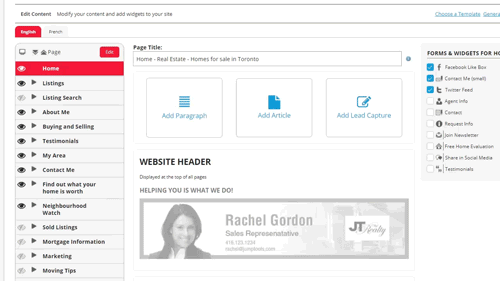Neighbourhood Watch and Home Evaluation Lead Capture Pages
Giving your website visitors easy access to contact forms makes it easier for them to reach out to you through your website. In addition to the widget forms available throughout the website, you can link to pages with longer forms to request more information and provide valuable market information to your visitors to encourage them to interact on your site.
1. Access the Website Builder through the RLP Network.
Log in at https://rlpnetwork.com > Marketing > ClientClick Websites > Access ClientClick
2. Add a lead capture link to "Neighbourhood Watch" and the "Home Evaluation" page
Go to the "Edit Content" page and make sure you are on the "Home" page. The active page will be highlighted in the menu.

Scroll down to find the "Lead Capture Links" block.
Click to edit
This block will preview the active lead capture links.
Select "Neighbourhood Watch" and/or "Find out what your home is worth" to enable the enhanced neighbourhood details lead capture pages
You can select up to three lead capture pages.
The description can be edited.
Click "Done" to close this Lead Capture Links block. Preview, save and Publish when you're ready for your changes to go live.
3. Create a landing page with the "Neighbourhood Watch" and "Find out what your home is worth" pages
On the "Edit Content" page, look for the "Neighbourhood Watch" and "Find Out What your home is worth" pages in the page menu.